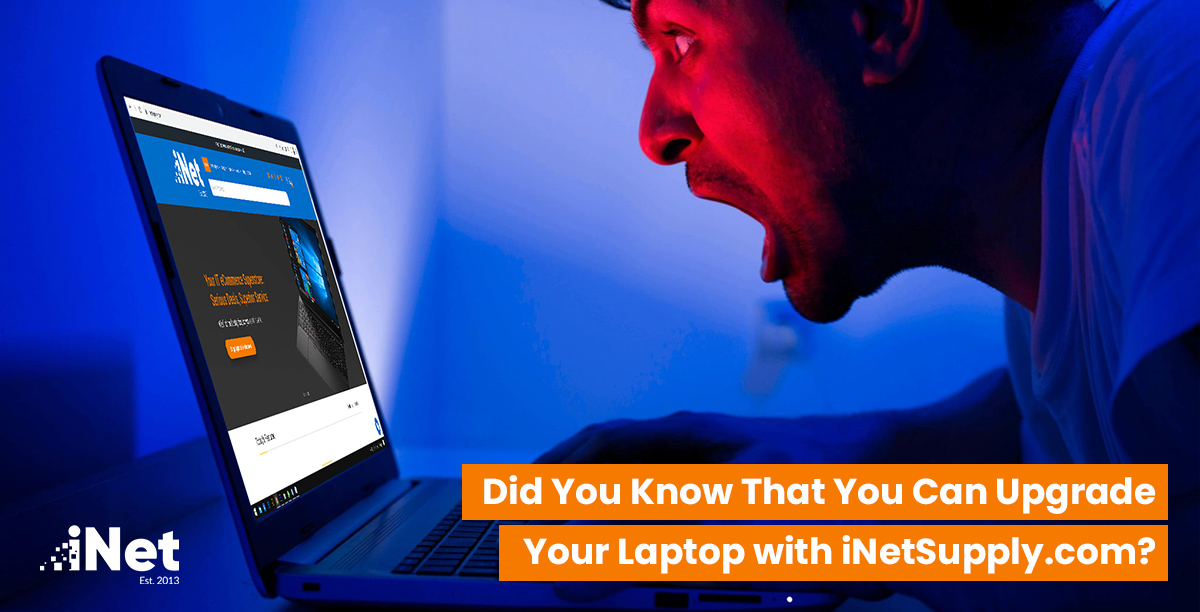Laptops are our lifeline to the world these days. They allow us to connect with our team, get the job done, or stream the newest season of Yellowstone—all the important things in life. But whether you can’t afford entirely new laptops for your team or you know what you want, but there isn’t a laptop that comes to the specs you need, there’s an alternative—you can upgrade your laptop instead. Today, we’re sharing how!
How to Know When It’s Time to Upgrade Your Laptop
Before we talk about how to upgrade your laptop, let’s first cover when you know it’s time for a change.
The biggest indicator is that your laptop is slowing down so much you’d like to throw it at the wall. Programs are crashing, things are loading at the speed of a snail, you’re getting error messages left and right, or you can’t type without a lag—all these are indicators that you need to either get a new laptop OR upgrade your current laptop.
So, how do you upgrade? Let’s go over that next.
What to Do to Upgrade Your Laptop
The number one thing you can do to upgrade your laptop is to increase your RAM. Rather than grabbing a new laptop for $1,000+, you can get additional RAM to see if it solves the problem for less than $100.
What’s RAM?
RAM stands for random access memory. It’s essentially the brain of the computer. That’s where you’ll find all the operating software, applications, and data storage. But there’s only so much memory this itty-bitty brain has. When it gets full, it tends to slow down. Understandably so. That happens to us humans, too—you can’t tell us you haven’t been there!
So, in order to speed up your computer, increase responsiveness, and upgrade your efficiency, you need to add more RAM.
How to Determine RAM You Need
Most standard laptops come with 8G of RAM. This is fine for those just browsing the web for leisure. But, as the laptop gets older and fills up, it’ll slow down. So, you can start with this, but adding more RAM will extend the life of the laptop for sure.
If you’re going to be using office programs, streaming shows, video conferencing, etc., all at once, you’ll need 16GB minimum. And, if you’re a serious gamer or a graphic designer or creative processing a ton of images, video, etc., you’ll want closer to 32GB+.
With the right amount of RAM, you’ll feel like you’re on Cloud 9 you’ll be getting so much done!
How to Add RAM to Your Laptop for a Simple Upgrade
Once you determine what RAM is necessary for your laptop, you can actually switch it out easily on your own. Check out our YouTube video for the step-by-step process to upgrade your laptop. Tech DIY isn’t always recommended, but this is super accessible to do on your own. Prefer to upgrade with our team’s support? We’ve got you. Chat with our team to set something up!